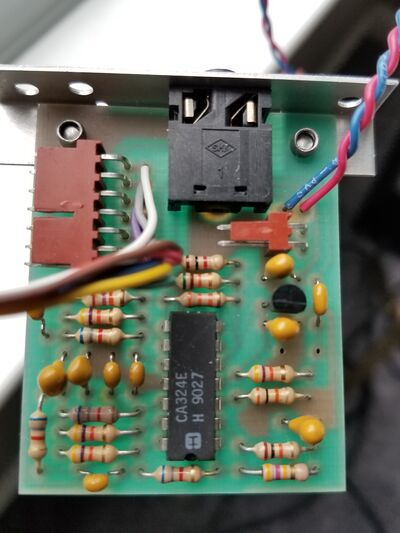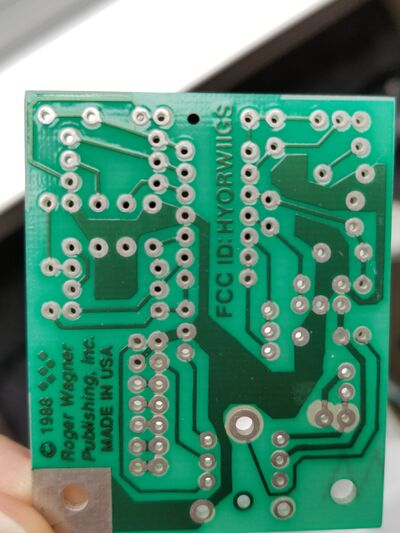HyperStudio GS 8-bit Mono Audio Digitizer: Difference between revisions
No edit summary |
|||
| Line 2: | Line 2: | ||
==History == | ==History == | ||
Roger Wagner discussed the history of the creation of the board in his keynote address at KansasFest 2017: | Roger Wagner discussed the history of the creation of the board in his keynote address at KansasFest 2017. This video segment starts around 41:54. | ||
{{#ev:youtube|D-yC7NMic0Q|400|center|KFEST 2017: Roger Wagner Keynote|frame|start=2514}} | {{#ev:youtube|D-yC7NMic0Q|400|center|KFEST 2017: Roger Wagner Keynote|frame|start=2514}} | ||
==Features== | ==Features== | ||
Revision as of 05:18, 7 March 2021
Roger Wagner Publishing created HyperStudio GS [1] in 1989, as a product that would combine the Hypercard interface of the Mac with the multimedia capabilities of the Apple ][gs. The software included a digitizer board for capturing 8-bit mono audio from an external microphone provided with the software.
History
Roger Wagner discussed the history of the creation of the board in his keynote address at KansasFest 2017. This video segment starts around 41:54.
Features
The board provided 8 bit audio digitization using software provided with HyperStudio GS. Files were saved with a file type of "SND". The software allowed the user to modify the bitrate for recording, set a threshhold for audio detection before recording, adjust parameters after recording, and play the recording in reverse.
Modern sound cards for the //gs such as Manila Gear's 2Sonic and 4Sonic provide similar recording capabilities.
Here is a demo of how the board and software worked:
Design
The board was designed to be mounted to the rear of the Apple //gs without occupying a slot. A backplane allowed the 1/8" audio jack to be accessible from outside the computer. The jack contained a switch to detect whether an audio source was plugged in or not. The cables from the card connected to the 7 pin J25 audio connector on the motherboard, and the fan connection on the motherboard. Pass through connectors on the card allowed the audio and fan signals to pass through to any devices previously connected to the motherboard connectors.
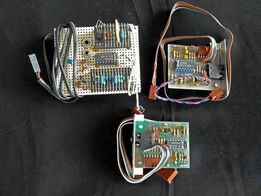 Prototype constructed by David Klimas
Prototype constructed by David Klimas
Discussion thread on Apple II Enthusiasts:
Software
The Hyperstudio User Manual has details about installation of the board and use of the Sound Shop software for audio digitization.
We can upload the software or test files and link from there. I reuse code for icons and just change the paths as needed. You should get the basic idea of how things work now. Steal code from other pages if want. "Edit" button if your friend. And remember, the current config I have between my servers can mean a file upload might take up to an hour to propagate and become active. Working on that also.