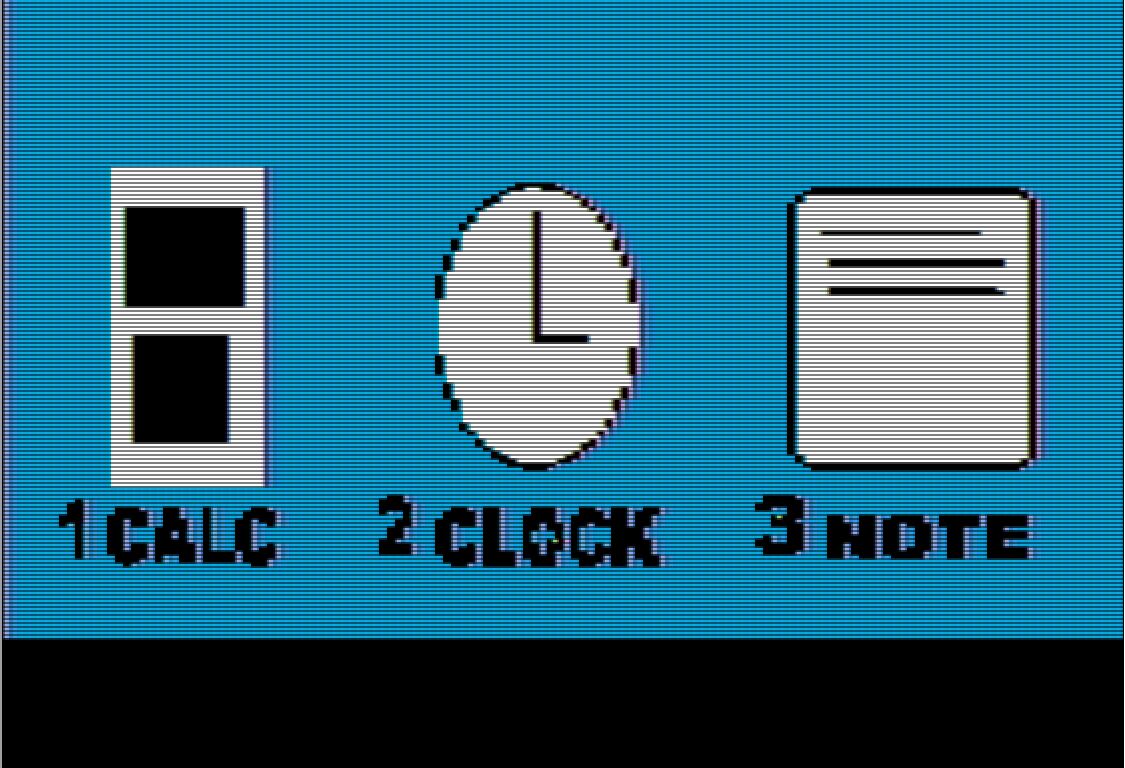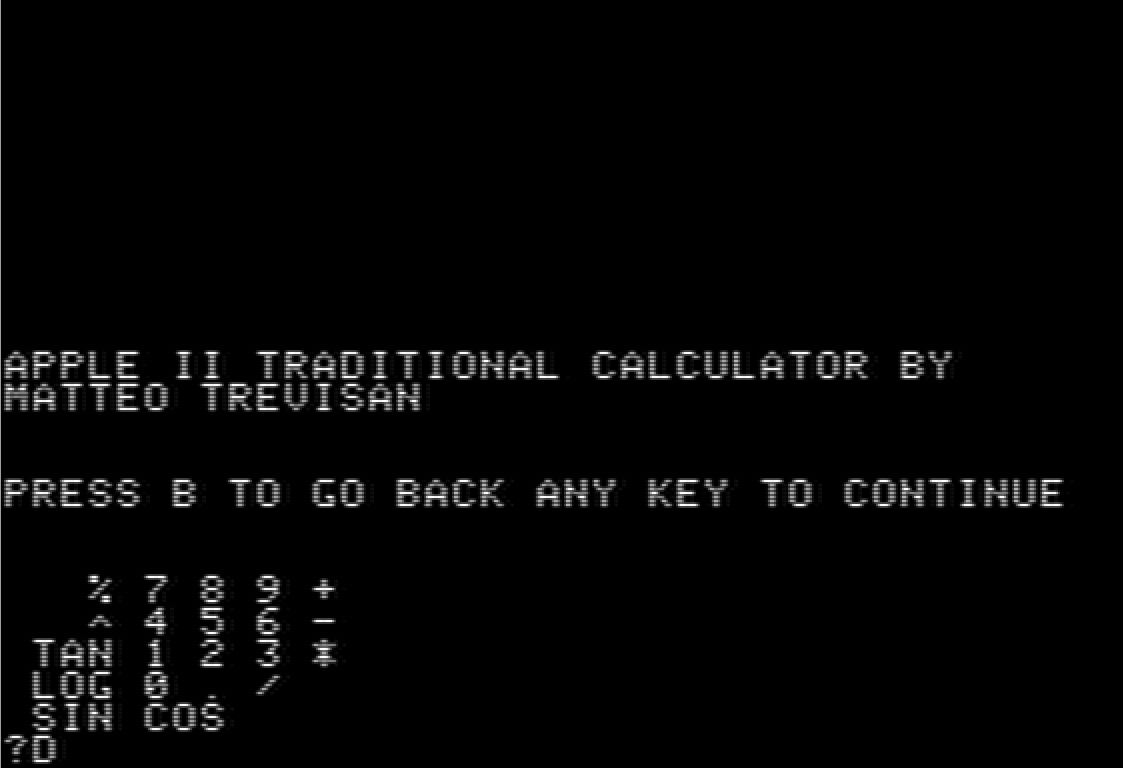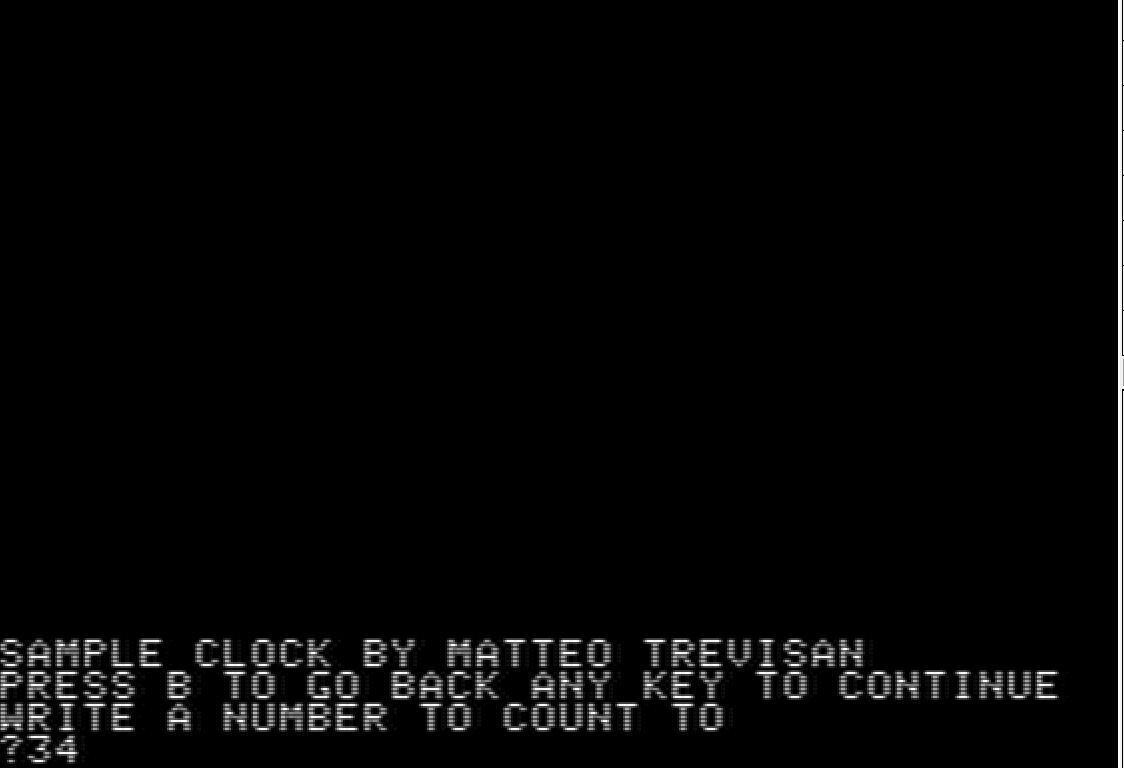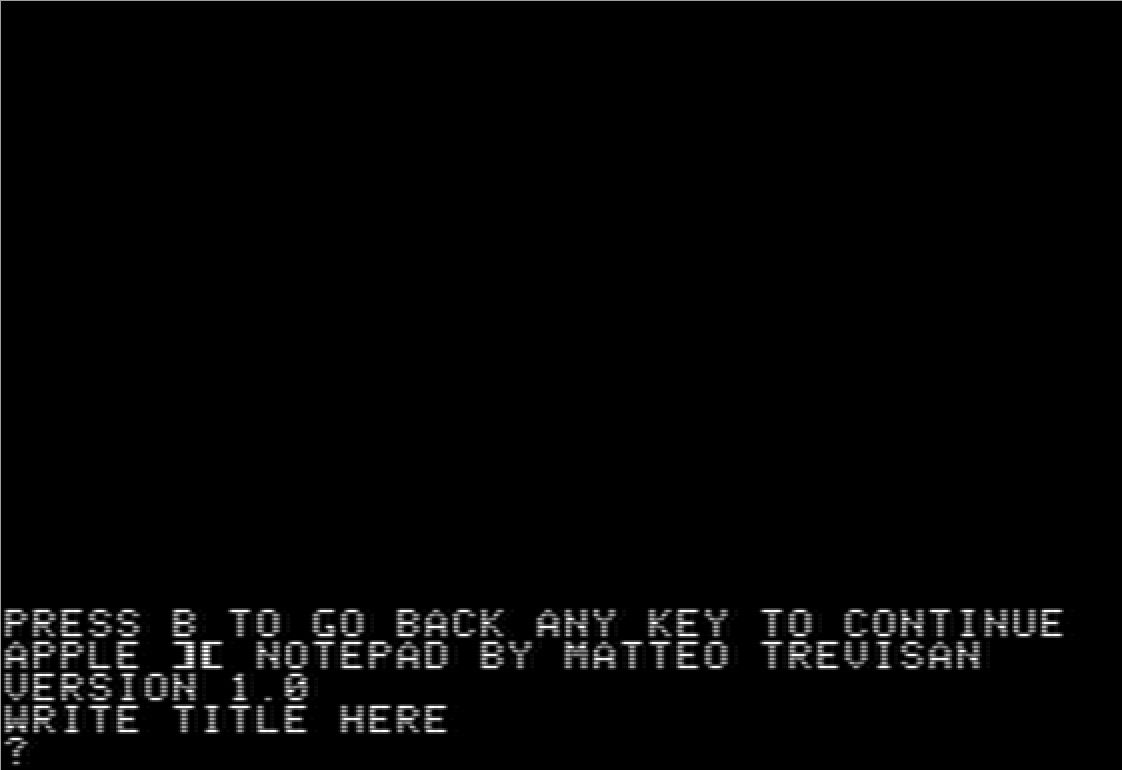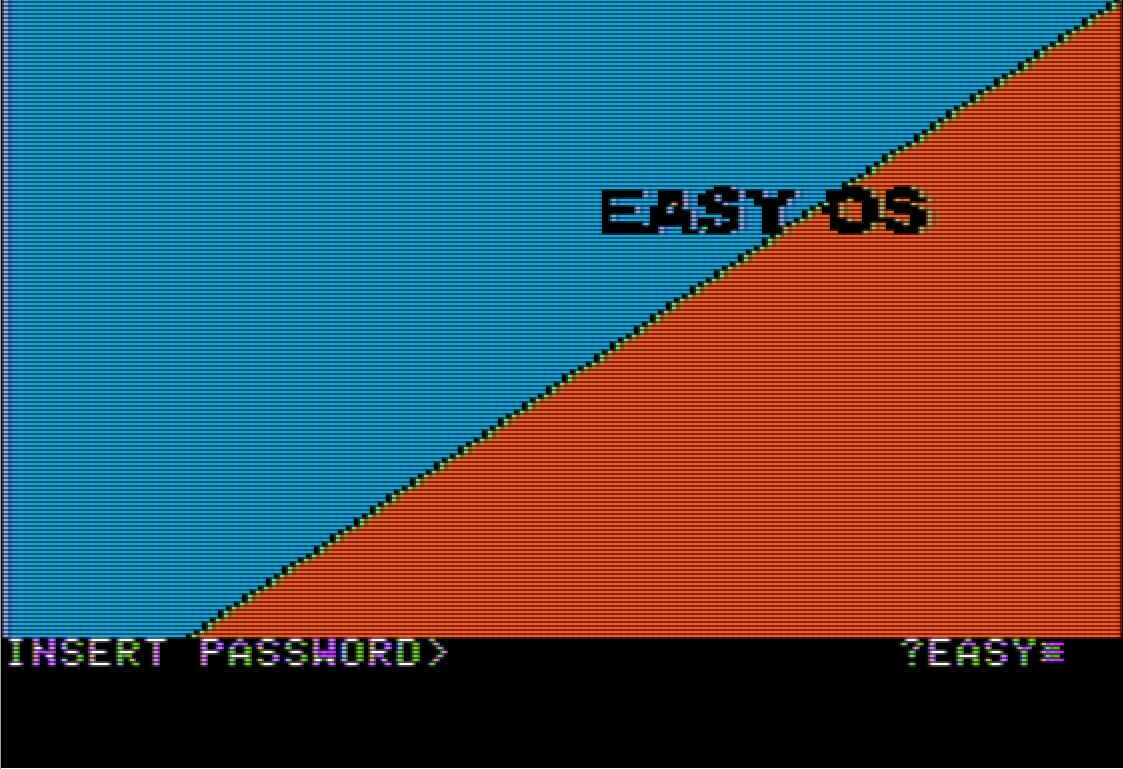VOSGI: Difference between revisions
Jump to navigation
Jump to search
Khaibitgfx (talk | contribs) mNo edit summary |
Apple1Mini (talk | contribs) No edit summary |
||
| Line 1: | Line 1: | ||
VOSGI abbreviated for Visual OS with Graphical Interface, is a new kind of simple OS for the Apple II that I have created and programmed. It has a graphical interface that is governed by key numbers. To start it use Applewin and at the first VISUAL OS screen press space to continue and then a number to continue to load the 3 apps, a calculator, a counter and a notepad. All in prototype version. | VOSGI abbreviated for Visual OS with Graphical Interface, is a new kind of simple OS for the Apple II that I have created and programmed. It has a graphical interface that is governed by key numbers. To start it use Applewin and at the first VISUAL OS screen press space to continue and then a number to continue to load the 3 apps, a calculator, a counter and a notepad. All in prototype version. | ||
<gallery class="center" widths=150px heights=80> | |||
File:Floppy_Icon_514bare.svg|Disk Image|link=https://wiki.reactivemicro.com/file:AGARAGEVIII.po | |||
</gallery> | |||
| Line 21: | Line 24: | ||
Then i have developed VOSGI to EASY OS a new GUI with command numbers and various apps other than prodos and applesoft | Then i have developed VOSGI to EASY OS a new GUI with command numbers and various apps other than prodos and applesoft | ||
<gallery class="center" widths=150px heights=80> | |||
File:Floppy_Icon_514bare.svg|Disk Image|link=https://wiki.reactivemicro.com/file:AGARAGEVIII.po | |||
</gallery> | |||
DOWNLOAD 140 KB .po Disk Image here | DOWNLOAD 140 KB .po Disk Image here | ||
Revision as of 22:37, 16 January 2021
VOSGI abbreviated for Visual OS with Graphical Interface, is a new kind of simple OS for the Apple II that I have created and programmed. It has a graphical interface that is governed by key numbers. To start it use Applewin and at the first VISUAL OS screen press space to continue and then a number to continue to load the 3 apps, a calculator, a counter and a notepad. All in prototype version.
-
Disk Image
DOWNLOAD 140 KB .po Disk Image here
File:VSA26.po
This File was tested for your safety with AVG antivirus free by Toolkitman and was free by malware
Then i have developed VOSGI to EASY OS a new GUI with command numbers and various apps other than prodos and applesoft
-
Disk Image
DOWNLOAD 140 KB .po Disk Image here
File:EASYOS1.2c.po