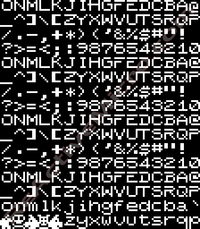Apple IIe Enhancement Kit: Difference between revisions
Khaibitgfx (talk | contribs) No edit summary |
Khaibitgfx (talk | contribs) mNo edit summary |
||
| (86 intermediate revisions by 2 users not shown) | |||
| Line 1: | Line 1: | ||
[[Image: | [[Image:Title_Apple_IIe_Enc_Kit.svg|700px|link=https://wiki.reactivemicro.com/images/c/cb/Title_Apple_IIe_Enc_Kit.svg]] | ||
[[Image:IIe_Enhancement_Kit.png|thumb|IIe Enhancement Kit from ReActiveMicro|link=https://wiki.reactivemicro.com/images/5/55/IIe_Enhancement_Kit.png]] | |||
[[Image:IIe_Enhancement_Kit_Sticker.jpg||200px|thumb|IIe Enhancement Kit Sticker]] | |||
The Apple IIe Enhancement Kit by [[ReActiveMicro]] is a reproduction of "The Apple //e Enhancement Kit", Apple Part Number(PN): A2M2052. It allows older Apple //e systems to run newer 65C02 software, and display MouseText. | |||
The Apple IIe Enhancement Kit by [[ReActiveMicro]] is a reproduction of "The Apple | |||
The Kit is composed of 5 items: | The Kit is composed of 5 items: | ||
| Line 15: | Line 12: | ||
* "EF" ROM, 28 Pin DIP, 27C64 Series ROM, Apple PN: 342-0303-A | * "EF" ROM, 28 Pin DIP, 27C64 Series ROM, Apple PN: 342-0303-A | ||
* "Video" ROM, 24 Pin, 27C32 Series ROM, USA Text Version, Apple PN: 342-0265-A | * "Video" ROM, 24 Pin, 27C32 Series ROM, USA Text Version, Apple PN: 342-0265-A | ||
* "Enhanced Sticker" | * Keyboard "Enhanced Sticker" | ||
'''Note:''' Some ROMs do not have the "-A" suffix on them. Apple was very inconsistent with their markings. It's also possible this suffix could denote batch or different manufacture runs produced by Apple. | '''Note:''' Some ROMs do not have the "-A" suffix on them. Apple was very inconsistent with their markings. It's also possible this suffix could denote batch or different manufacture runs produced by Apple. | ||
Only older Apple //e systems require the Enhancement Kit if you wish to run newer software or use MouseText. Newer systems like the Platinum IIe do not require the Enhancement Kit as they would already be Enhanced. Both systems can be easily identified by the user. If your CPU has '65C02' or '65C03' printed on it and the Part Numbers of your ROMs match the numbers listed above, then there is a good chance your //e is already Enhanced and you don't need this Kit. Another good test is to perform a Self Test (Control, Closed-Apple, and Reset). An Enhanced //e displays colored low-res squares on the screen intermittently. An Unenhanced IIe displays animated white and black horizontal bars. See the [[#Testing If Your System Is Or Is Not Enhanced|Testing If Your System Is Or Is Not Enhanced]] section below for more information. | |||
<strong> | <strong>Product Status:</strong> Actively sold by ReActiveMicro. | ||
<strong>Support:</strong> Post on the [[{{TALKPAGENAME}}|Discussion]] page (link above) or email [http://store.reactivemicro.com/contact-us/ ReActiveMicro Support]. | <strong>Support:</strong> Post on the [[{{TALKPAGENAME}}|Discussion]] page (link above) or email [http://store.reactivemicro.com/contact-us/ ReActiveMicro Support]. | ||
<strong>Sales:</strong> Visit the [http://store.reactivemicro.com/shop/ ReActiveMicro Store]. | <strong>Sales:</strong> Visit the [http://store.reactivemicro.com/shop/ ReActiveMicro Store]. | ||
== History == | == History == | ||
Upon Henry's initial reacquaintance with the Apple II, he discovered that a number of the systems he had acquired were in an unenhanced state. Consequently, this posed several challenges when it came to testing and carrying out projects. However, after conducting some research, Henry stumbled upon the fact that upgrading the //e model was actually a fairly straightforward process. Inspired by this realization, he went on to develop and introduce The Apple //e Enhancement Kit, which he made available for purchase within the Apple II Community. | |||
In the latter part of 2015, Henry devised the "Enhanced Sticker" for the Kit in response to numerous inquiries from various customers. This sticker closely emulates the original sticker provided by Apple. | |||
| Line 39: | Line 38: | ||
The Enhancement Kit has four major benefits: | The Enhancement Kit has four major benefits: | ||
* Apple //c compatibility: Users can take advantage of newer software developed for the Apple //c. | * Apple //c compatibility: Users can take advantage of newer software developed for the Apple //c. | ||
* Product line consistency: Apple II software can be used interchangeably on both the Apple | * Product line consistency: Apple II software can be used interchangeably on both the Apple //e and //c. | ||
* The MouseText character set makes it easy for developers to create software that uses pull-down menus, windows, and icons. | * The MouseText character set makes it easy for developers to create software that uses pull-down menus, windows, and icons. | ||
* Easier programming for users: | * Easier programming for users: | ||
| Line 45: | Line 44: | ||
** Additional instructions in the 65C02 (OP Codes). | ** Additional instructions in the 65C02 (OP Codes). | ||
** Mini-assembler for machine language programs. | ** Mini-assembler for machine language programs. | ||
'''Note:''' There is a MouseText difference in the older II Enhanced character sets versus the newer IIGS character set. The "F" and the "G" Mousetext characters are different. On the other II systems they are used to make a "running man" character. On the IIGS they are used for for menu system icon characters. This caused a minor visual issue with some software and BBSes from the era that used MouseTest. | '''Note:''' There is a MouseText difference in the older II Enhanced character sets versus the newer IIGS character set. The "F" and the "G" Mousetext characters are different. On the other II systems they are used to make a "running man" character. On the IIGS they are used for for menu system icon characters. This caused a minor visual issue with some software and BBSes from the era that used MouseTest. | ||
== Testing If Your System Is Or Is Not Enhanced == | == Testing If Your System Is Or Is Not Enhanced == | ||
If your CPU has '65C02' or '65C03' printed on it and the Part Numbers of your ROMs match the numbers listed above, then there is a good chance your IIe is already Enhanced and you don't need this Kit. However this is only is only a visual check for the CPU. There is a chance your CPU could be "fake" which mean it could be a 6502 and have had the original part number removed and a new printed on it. This has become an increasing issue in the Retro Community as parts become more scarce. To be certain an OpCode check should be performed using a test program. | If your CPU has '65C02' or '65C03' printed on it and the Part Numbers of your ROMs match the numbers listed above, then there is a good chance your IIe is already Enhanced and you don't need this Kit. However this is only is only a visual check for the CPU. There is a chance your CPU could be "fake" which mean it could be a 6502 and have had the original part number removed and a new printed on it. This has become an increasing issue in the Retro Community as parts become more scarce. To be certain an OpCode check should be performed using a test program. | ||
Another good way to tell if your system is enhanced is to perform a Self Test (Control, Closed-Apple (Option key), and Reset). An Enhanced | Another good way to tell if your system is enhanced is to perform a Self Test (Control, Closed-Apple (Option key), and Reset). An Enhanced //e displays colored low-res squares on the screen intermittently. An Unenhanced IIe displays animated white and black horizontal bars. However this only checks if the ROMs are the enhanced versions and does not test the CPU for being a C02. | ||
Here is a BASIC program which you can enter that will check and identify which CPU you actually have installed. This is the only way to fully check for a C02 CPU installed.<br> | Here is a BASIC program which you can enter that will check and identify which CPU you actually have installed. This is the only way to fully check for a C02 CPU installed.<br> | ||
| Line 72: | Line 73: | ||
Save and RUN. | Save and RUN. | ||
Credit: David Empson (https://groups.google.com/forum/#!topic/comp.sys.apple2/y4x1OsPaaI8) with modifications for clarity. | Credit: David Empson (https://groups.google.com/forum/#!topic/comp.sys.apple2/y4x1OsPaaI8) with modifications for clarity. | ||
== Video ROMs == | == Video ROMs == | ||
Several Video ROM options were offered by Apple to fit their markets. "USA" English however was the most common. The early Apple II and II+ did not use a PROM, but a 2513 Character ROM widely used in a lot of ASCII terminals from the era. 27-series PROM support which allowed for a custom character set and lowercase wasn't until later "Rev. 7" motherboards. | Several Video ROM options were offered by Apple to fit their markets. "USA" English however was the most common. The early Apple II and II+ did not use a PROM, but a 2513 Character ROM widely used in a lot of ASCII terminals from the era. 27-series PROM support which allowed for a custom character set and lowercase wasn't until later "Rev. 7" motherboards. Each character grid is 7 pixels wide by 8 pixels tall. | ||
<gallery class="center" widths=200px heights=250px caption="American Video ROM Options:"> | <gallery class="center" widths=200px heights=250px caption="American Video ROM Options:"> | ||
File: | File:Signetics_2513_character_rom.svg|2513 Character ROM<br>Pre-Rev. 7 II/+ Motherboards<br>24 Pin|link=https://wiki.reactivemicro.com/images/2/23/Signetics_2513_character_rom.svg | ||
File:Apple_IIe_Video_-_Unenhanced_-_342-0133-A_-_2732. | File:Apple_IIe_Video_-_Unenhanced_-_342-0133-A_-_2732.svg|USA Unenhanced<br>[https://downloads.reactivemicro.com/Apple%20II%20Items/ROM_and_JEDEC/IIe/Video%20ROM/Apple%20IIe%20Video%20-%20Unenhanced%20-%20342-0133-A%20-%202732.bin Apple PN: 342-0133-A]<br>24 Pin, 2732 Series ROM | ||
File:Apple_IIe_Video_-_Enhanced_-_342-0265-A_-_2732. | File:Apple_IIe_Video_-_Enhanced_-_342-0265-A_-_2732.svg|USA Enhanced<br>[https://downloads.reactivemicro.com/Apple%20II%20Items/ROM_and_JEDEC/IIe/Video%20ROM/Apple%20IIe%20Video%20-%20Enhanced%20-%20342-0265-A%20-%202732.bin Apple PN: 342-0265-A]<br>24 Pin, 2732 Series ROM,<br>Reused in the IIc, and IIc+ | ||
File:Apple_IIe_Video_French_Canadian_-_Unenhanced_-_341-0168-A_-_2732. | File:Apple_IIe_Video_French_Canadian_-_Unenhanced_-_341-0168-A_-_2732.svg|French Canadian - Unenhanced<br>[https://downloads.reactivemicro.com/Apple%20II%20Items/ROM_and_JEDEC/IIe/Video%20ROM/Apple%20IIe%20Video%20French%20Canadian%20-%20Unenhanced%20-%20341-0168-A%20-%202732.bin Apple PN: 341-0168-A]<br>24 Pin, 2732 Series ROM | ||
File:Apple_IIe_Video_French_Canadian_-_Enhanced_-_2732. | File:Apple_IIe_Video_French_Canadian_-_Enhanced_-_2732.svg|French Canadian - Enhanced<br>[https://downloads.reactivemicro.com/Apple%20II%20Items/ROM_and_JEDEC/IIe/Video%20ROM/Apple%20IIe%20Video%20French%20Canadian%20-%20Enhanced%20-%202732.bin Apple PN: None/Custom]<br>24 Pin, 2732 Series ROM | ||
</gallery> | </gallery> | ||
Some users also created their own Video ROMs. | Some users also created their own Video ROMs. | ||
| Line 93: | Line 95: | ||
<gallery class="center" widths=200px heights=250px caption="Custom Video ROM Options:"> | <gallery class="center" widths=200px heights=250px caption="Custom Video ROM Options:"> | ||
File:Apple_II+_-_Pig_Font_Character_Generator_-_2716.png|Pig Font<br>[https://downloads.reactivemicro.com/Apple%20II%20Items/ROM_and_JEDEC/II_&_II+/Apple%20II+%20-%20Pig%20Font%20Character%20Generator%20-%202716.bin Custom creation for the II+<br>by The Freeze]<br>24 Pin | File:Apple_II+_-_Pig_Font_Character_Generator_-_2716.png|Pig Font<br>[https://downloads.reactivemicro.com/Apple%20II%20Items/ROM_and_JEDEC/II_&_II+/Apple%20II+%20-%20Pig%20Font%20Character%20Generator%20-%202716.bin Custom creation for the II+<br>by The Freeze]<br>24 Pin | ||
File:Apple_IIe_Video-Enhanced-ReActive-2732. | File:Apple_IIe_Video-Enhanced-ReActive-2732.svg|ReActiveText<br>[https://downloads.reactivemicro.com/Apple%20II%20Items/ROM_and_JEDEC/IIe/Video%20ROM/Apple%20IIe%20Video%20-%20Enhanced%20-%20ReActive%20-%202732.bin Custom creation by Henry from ReActiveMicro]<br>24 Pin|link=https://wiki.reactivemicro.com/images/a/ac/Apple_IIe_Video-Enhanced-ReActive-2732.svg | ||
</gallery> | </gallery> | ||
The ReActiveText character set more closely resembles that of an IBM 286 PC clone computer with AMI BIOS, and has an Apple cursor instead of a "grid" character. Henry created this custom ROM back in 1989. An avid BBSer, he was frustrated that there was a difference in MouseText character sets between the Apple | The ReActiveText character set more closely resembles that of an IBM 286 PC clone computer with AMI BIOS, and has an Apple cursor instead of a "grid" character. Henry created this custom ROM back in 1989. An avid BBSer, he was frustrated that there was a difference in MouseText character sets between the Apple //e and IIGS. Most of the MouseText BBSes were written for the IIGS and didn't "look" right on the //e. Henry, sensing an opportunity to help the Apple II Community, set out to edit and "fix" the //e's MouseText character set. Once completed, he also edited the letter characters to be more pleasing to the eye. The Apple //e and //c has never looked so good! | ||
The PigFont ROM: Quote from Kevin Lightner - "The ROM was originally developed for a BBS called the Pig Sty. It was a very private board inhabited by some of the top crackers and pirates of the day (early to mid 1980's). The Pig Sty was headed by Mort Goodman in Orange California and was limited to something like 30 members. Mort was a book binder by trade, but a pirate by hobby. He'd not only copy the disks, he'd copy the manuals, bind them, etc. The Pig Font was made by one of the members (The Freeze) if I recall, as a gift for Mort. There were also various knockoffs of the original PigFont." | The PigFont ROM: Quote from Kevin Lightner - "The ROM was originally developed for a BBS called the Pig Sty. It was a very private board inhabited by some of the top crackers and pirates of the day (early to mid 1980's). The Pig Sty was headed by Mort Goodman in Orange California and was limited to something like 30 members. Mort was a book binder by trade, but a pirate by hobby. He'd not only copy the disks, he'd copy the manuals, bind them, etc. The Pig Font was made by one of the members (The Freeze) if I recall, as a gift for Mort. There were also various knockoffs of the original PigFont." | ||
'''Note:''' The PigFont ROM is displayed backwards. This is because the II+ is not "reversed" like the //e, //c is and the program used to make the character images always reverses for Apple II mode. | |||
<gallery class="center" widths=200px heights=250px caption="Euro Video ROM Options:"> | |||
File:Apple_IIe_Video_UK-USA_-_Unenhanced_-_341-0160-A_-_Part1_-_2732.svg|UK-USA - Unenhanced<br>[https://downloads.reactivemicro.com/Apple%20II%20Items/ROM_and_JEDEC/IIe/Video%20ROM/Dual-Euro/Apple%20IIe%20Video%20UK-USA%20-%20Unenhanced%20-%20341-0160-A%20-%202764.bin Apple PN: 341-0160-A]<br>Part 2 Is USA Unenhanced<br>28 Pin | |||
File: | |||
File: | File:Apple_IIe_Video_UK-US_-_Enhanced_-_342-0273-A_-_Part1_-_2732.svg|UK-USA - Enhanced<br>[https://downloads.reactivemicro.com/Apple%20II%20Items/ROM_and_JEDEC/IIe/Video%20ROM/Dual-Euro/Apple%20IIe%20Video%20UK-US%20-%20Enhanced%20-%20342-0273-A%20-%202764.bin Apple PN: 342-0273-A]<br>Part 2 Is USA Enhanced<br>28 Pin | ||
File: | File:Apple_IIe_Video_French-US_-_Unenhanced_-_342-0274-A_-_Part1_-_2732.svg|French-USA - Unenhanced<br>[https://downloads.reactivemicro.com/Apple%20II%20Items/ROM_and_JEDEC/IIe/Video%20ROM/Dual-Euro/Apple%20IIe%20Video%20French-US%20-%20Unenhanced%20-%20342-0274-A%20-%202764.bin Apple PN: 342-0274-A]<br>Part 2 Is USA Unenhanced<br>28 Pin | ||
File: | File:Apple_IIe_Video_German-US_-_Unenhanced_-_341-0161-A_-_Part1_-_2732.svg|German-US - Unenhanced<br>[https://downloads.reactivemicro.com/Apple%20II%20Items/ROM_and_JEDEC/IIe/Video%20ROM/Dual-Euro/Apple%20IIe%20Video%20German-US%20-%20Unenhanced%20-%20341-0161-A%20-%202764.bin Apple PN: 341-0161-A]<br>Part 2 Is USA Unenhanced<br>28 Pin | ||
File: | File:Apple_IIe_Video-Custom_-_Improved_German-US-Enhanced-Part1-2732.svg|Improved German<br>[https://downloads.reactivemicro.com/Apple%20II%20Items/ROM_and_JEDEC/IIe/Video%20ROM/Dual-Euro/Apple%20IIe%20Video%20-%20Custom%20-%20Improved%20German-US%20-%20Enhanced%20-%202764.bin Custom ROM With Better Letters]<br>Part 2 Is USA Enhanced<br>28 Pin | ||
</gallery> | </gallery> | ||
| Line 120: | Line 122: | ||
'''Note:''' The Euro ROMs are a larger size and contain two character sets. This is due to a "switch" option on the Euro IIe. Under the keyboard end of the case is a small switch that allows the user to select between the two character set in the ROM. | '''Note:''' The Euro ROMs are a larger size and contain two character sets. This is due to a "switch" option on the Euro IIe. Under the keyboard end of the case is a small switch that allows the user to select between the two character set in the ROM. | ||
For convenience we have created | |||
For convenience we have created //e versions (2732 ROM) of the ROMs listed above. This will allow the use of the Euro ROM in a //e, //c, //c+, however the ROM is not "switchable" as it is in a Euro IIe. Once installed it will be that character set until the ROM is physically removed and changed for something else. See the [https://downloads.reactivemicro.com/Apple%20II%20Items/ROM_and_JEDEC/IIe/Video%20ROM/Dual-Euro/Single/ "Single"] folder under the "Dual-Euro" ROM folder. | |||
<div class="new_window"> | <div class="new_window"> | ||
<gallery class="center" caption="We created | <gallery class="center" widths=150px heights=80 caption="We created //e, //c versions of the Euro ROMs which can be found here:"> | ||
File: | File:RM_Icon_File_Server.svg|ReActiveMicro Server|link=https://downloads.reactivemicro.com/Apple%20II%20Items/ROM_and_JEDEC/IIe/Video%20ROM/Dual-Euro/Single/ | ||
</gallery> | </gallery> | ||
</div> | </div> | ||
| Line 135: | Line 137: | ||
You can make or edit your own ROMs using [https://github.com/robmcmullen/omnivore/releases Omnivore by Rob McMullen.] Big thanks to Rob for his help in making this page possible! | You can make or edit your own ROMs using [https://github.com/robmcmullen/omnivore/releases Omnivore by Rob McMullen.] Big thanks to Rob for his help in making this page possible! | ||
== | == Downloadable Files == | ||
<div class="new_window"> | <div class="new_window"> | ||
<gallery class="center" widths=150px heights=80 caption="Apple IIe Enhancement Kit"> | <gallery class="center" widths=150px heights=80 caption="Apple IIe Enhancement Kit"> | ||
File: | File:PDF_ICON.svg|Current Manual Version|link=https://wiki.reactivemicro.com/images/1/1a/Apple_IIe_Enhancement_Kit_V2.pdf | ||
File: | File:RM_Icon_File_Server.svg|ROM image files|link=https://www.downloads.reactivemicro.com/Apple%20II%20Items/ROM_and_JEDEC/IIe/ | ||
</gallery> | </gallery> | ||
</div> | </div> | ||
[[Category:Hardware]] | |||
[[Category:Apple]] | |||
[[Category:ReActiveMicro Projects]] | |||
Latest revision as of 15:03, 10 November 2023
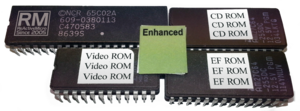

The Apple IIe Enhancement Kit by ReActiveMicro is a reproduction of "The Apple //e Enhancement Kit", Apple Part Number(PN): A2M2052. It allows older Apple //e systems to run newer 65C02 software, and display MouseText.
The Kit is composed of 5 items:
- 65C02 CPU, 40 Pin DIP
- "CD" ROM, 28 Pin DIP, 27C64 Series ROM, Apple PN: 342-0304-A
- "EF" ROM, 28 Pin DIP, 27C64 Series ROM, Apple PN: 342-0303-A
- "Video" ROM, 24 Pin, 27C32 Series ROM, USA Text Version, Apple PN: 342-0265-A
- Keyboard "Enhanced Sticker"
Note: Some ROMs do not have the "-A" suffix on them. Apple was very inconsistent with their markings. It's also possible this suffix could denote batch or different manufacture runs produced by Apple.
Only older Apple //e systems require the Enhancement Kit if you wish to run newer software or use MouseText. Newer systems like the Platinum IIe do not require the Enhancement Kit as they would already be Enhanced. Both systems can be easily identified by the user. If your CPU has '65C02' or '65C03' printed on it and the Part Numbers of your ROMs match the numbers listed above, then there is a good chance your //e is already Enhanced and you don't need this Kit. Another good test is to perform a Self Test (Control, Closed-Apple, and Reset). An Enhanced //e displays colored low-res squares on the screen intermittently. An Unenhanced IIe displays animated white and black horizontal bars. See the Testing If Your System Is Or Is Not Enhanced section below for more information.
Product Status: Actively sold by ReActiveMicro.
Support: Post on the Discussion page (link above) or email ReActiveMicro Support.
Sales: Visit the ReActiveMicro Store.
History
Upon Henry's initial reacquaintance with the Apple II, he discovered that a number of the systems he had acquired were in an unenhanced state. Consequently, this posed several challenges when it came to testing and carrying out projects. However, after conducting some research, Henry stumbled upon the fact that upgrading the //e model was actually a fairly straightforward process. Inspired by this realization, he went on to develop and introduce The Apple //e Enhancement Kit, which he made available for purchase within the Apple II Community.
In the latter part of 2015, Henry devised the "Enhanced Sticker" for the Kit in response to numerous inquiries from various customers. This sticker closely emulates the original sticker provided by Apple.
Major Benefits of the Enhancement Kit
The Enhancement Kit has four major benefits:
- Apple //c compatibility: Users can take advantage of newer software developed for the Apple //c.
- Product line consistency: Apple II software can be used interchangeably on both the Apple //e and //c.
- The MouseText character set makes it easy for developers to create software that uses pull-down menus, windows, and icons.
- Easier programming for users:
- Accepts BASIC commands in both upper and lowercase.
- Additional instructions in the 65C02 (OP Codes).
- Mini-assembler for machine language programs.
Note: There is a MouseText difference in the older II Enhanced character sets versus the newer IIGS character set. The "F" and the "G" Mousetext characters are different. On the other II systems they are used to make a "running man" character. On the IIGS they are used for for menu system icon characters. This caused a minor visual issue with some software and BBSes from the era that used MouseTest.
Testing If Your System Is Or Is Not Enhanced
If your CPU has '65C02' or '65C03' printed on it and the Part Numbers of your ROMs match the numbers listed above, then there is a good chance your IIe is already Enhanced and you don't need this Kit. However this is only is only a visual check for the CPU. There is a chance your CPU could be "fake" which mean it could be a 6502 and have had the original part number removed and a new printed on it. This has become an increasing issue in the Retro Community as parts become more scarce. To be certain an OpCode check should be performed using a test program.
Another good way to tell if your system is enhanced is to perform a Self Test (Control, Closed-Apple (Option key), and Reset). An Enhanced //e displays colored low-res squares on the screen intermittently. An Unenhanced IIe displays animated white and black horizontal bars. However this only checks if the ROMs are the enhanced versions and does not test the CPU for being a C02.
Here is a BASIC program which you can enter that will check and identify which CPU you actually have installed. This is the only way to fully check for a C02 CPU installed.
10 PRINT "IDENTIFING THE PROCESSOR:" 20 I = 800 30 READ J: IF J < 0 THEN GOTO 50 40 POKE I,J: I = I + 1: GOTO 30 50 CALL 800 60 CPU = PEEK(0) 70 IF CPU = 0 THEN PRINT "6502" 80 IF CPU = 1 THEN PRINT "65C02" 90 IF CPU = 2 THEN PRINT "R65C02" 100 IF CPU = 3 THEN PRINT "65802/816" 110 END 120 DATA 160,0,248,169,153,24,105,1,216,48,21,160,3,162,0,187,208,14 130 DATA 166,234,136,132,234,23,234,196,234,134,234,208,1,136,132,0 140 DATA 96,-1
Save and RUN. Credit: David Empson (https://groups.google.com/forum/#!topic/comp.sys.apple2/y4x1OsPaaI8) with modifications for clarity.
Video ROMs
Several Video ROM options were offered by Apple to fit their markets. "USA" English however was the most common. The early Apple II and II+ did not use a PROM, but a 2513 Character ROM widely used in a lot of ASCII terminals from the era. 27-series PROM support which allowed for a custom character set and lowercase wasn't until later "Rev. 7" motherboards. Each character grid is 7 pixels wide by 8 pixels tall.
- American Video ROM Options:
-
2513 Character ROM
Pre-Rev. 7 II/+ Motherboards
24 Pin
Some users also created their own Video ROMs.
- Custom Video ROM Options:
The ReActiveText character set more closely resembles that of an IBM 286 PC clone computer with AMI BIOS, and has an Apple cursor instead of a "grid" character. Henry created this custom ROM back in 1989. An avid BBSer, he was frustrated that there was a difference in MouseText character sets between the Apple //e and IIGS. Most of the MouseText BBSes were written for the IIGS and didn't "look" right on the //e. Henry, sensing an opportunity to help the Apple II Community, set out to edit and "fix" the //e's MouseText character set. Once completed, he also edited the letter characters to be more pleasing to the eye. The Apple //e and //c has never looked so good!
The PigFont ROM: Quote from Kevin Lightner - "The ROM was originally developed for a BBS called the Pig Sty. It was a very private board inhabited by some of the top crackers and pirates of the day (early to mid 1980's). The Pig Sty was headed by Mort Goodman in Orange California and was limited to something like 30 members. Mort was a book binder by trade, but a pirate by hobby. He'd not only copy the disks, he'd copy the manuals, bind them, etc. The Pig Font was made by one of the members (The Freeze) if I recall, as a gift for Mort. There were also various knockoffs of the original PigFont."
Note: The PigFont ROM is displayed backwards. This is because the II+ is not "reversed" like the //e, //c is and the program used to make the character images always reverses for Apple II mode.
- Euro Video ROM Options:
Note: The Euro ROMs are a larger size and contain two character sets. This is due to a "switch" option on the Euro IIe. Under the keyboard end of the case is a small switch that allows the user to select between the two character set in the ROM.
For convenience we have created //e versions (2732 ROM) of the ROMs listed above. This will allow the use of the Euro ROM in a //e, //c, //c+, however the ROM is not "switchable" as it is in a Euro IIe. Once installed it will be that character set until the ROM is physically removed and changed for something else. See the "Single" folder under the "Dual-Euro" ROM folder.
We also sell custom Euro ROMs with any combination of the above images, or ones you send us.
You can make or edit your own ROMs using Omnivore by Rob McMullen. Big thanks to Rob for his help in making this page possible!