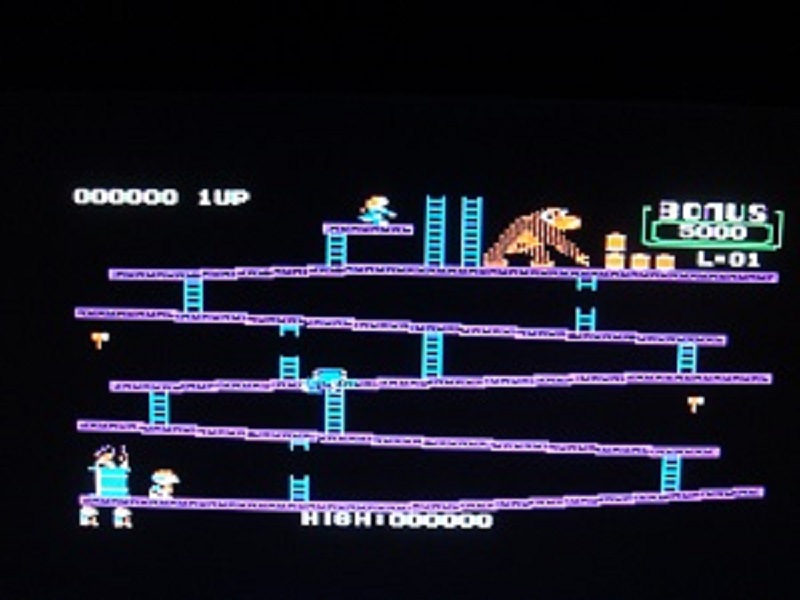Linapple Raspberrypi: Difference between revisions
Jump to navigation
Jump to search
Apple1Mini (talk | contribs) No edit summary |
Apple1Mini (talk | contribs) No edit summary |
||
| Line 7: | Line 7: | ||
After downloading unrar it with winrar or similar software and with win32diskimager for Windows or similar software upload the image in your SD Card 16 GB or bigger. | After downloading unrar it with winrar or similar software and with win32diskimager for Windows or similar software upload the image in your SD Card 16 GB or bigger. | ||
You | You can play games like this one (dont given togheter the Operative System),or program ApplesoftBasic. | ||
[[File:DK.jpg]] | [[File:DK.jpg]] | ||
Revision as of 18:46, 11 March 2020
This is a ReactiveMicro wiki page to share the Linapple Raspberry pi (all version) booting at startup under Raspbian Operative System emulating an Apple //e.
Download it at this link: WORK IN PROGRESS
To download press downlod dont bother the WHOOPS! ads.
After downloading unrar it with winrar or similar software and with win32diskimager for Windows or similar software upload the image in your SD Card 16 GB or bigger.
You can play games like this one (dont given togheter the Operative System),or program ApplesoftBasic.