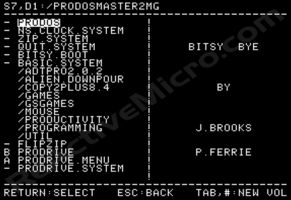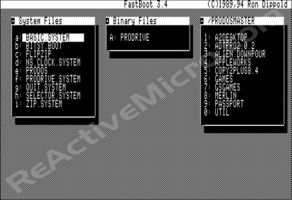32 Meg Hard Drive Image
This page is for 32 Meg hard drive image support, also called "volume image" since that is how ProDOS segregates partition space. Volume images are mainly used on cards like the CFFA, Focus, and MicroDrive/Turbo.
The idea with images is they are a simple way to distribute data without the need for users to duplicate effort. All Apple II users require and want the same programs. Each user no longer needs to create, setup, download, and organize the same programs. This will save the Community hundreds of hours a year in effort. And it is much simpler to delete or ignore programs you don't use than trying to find and latest good versions of the ones you do.
This page exists because of the sole effort of John M Holmes Jr. Big thanks to him and his work and desire to share with the Community!
NOTE: To have a program considered to addition to the current images, please contact John M Holmes Jr or ReActiveMicro Support.
ProDOS 8 Volume Image
Current Release Date: 2018-JAN-23
ProDOS Version: 2.4.2 from John Brooks.
Systems Supported: Apple II and newer systems. Several of the programs in the volume image require that a machine with a 65C02 or a 65C816 be used to run them. Unenhanced //e machines and Apple ][ and ][+ machines may have problems running a good part of the software on this image.
NOTE: Bitsy Bye from Brooks and Ferrie is designed to be simple to use and work universally on all II systems.
How To Use
Programs are generally sorted by category. Games, Utils, Programming, Copy2Plus are an example of some folders. Pressing the first letter of a section will cause Bitsy Bye to show only those items which start with that letter. Arrow keys to move, Enter to select, and Esc to go back. This is the general way to navigate and run all ProDOS programs.
To Run A DOS 3.3 Game/Program: Enter the folder and select BOOT.SYSTEM to run. This starts FastBoot v3.4. It is needed in order to run the DOS 3.3 programs under ProDOS. You CAN NOT run any DOS 3.3 programs without FastBoot.
After playing a game, Control-Apple-Reset will reboot the machine.
-
Bitsy Bye from Brooks and Ferrie
-
FastBoot v3.4 from Ron Dippold
Programs List
- ADT Pro 2.0.2
- AE RAMWorks/RAMFactor/RAMExpress Utilities (works with modern day //e RAM cards as well)
- AppleWorks versions 4 and 5
- Apple 2 Desktop
- Apple //e Workstation AppleTalk software
- Copy 2 Plus 8.4
- DClock, No Slot Clock, TimeMaster II installers/utilities
- Imagewriter Toolkit
- Merlin 8 v2.58
- MicroDrive/Turbo utilities partition contents
- Latest version of Passport
- Zip Chip Installer/Utilities
- Several ProDOS Utilities and //e, //c diagnostics
| Games for the II/+/e/c | |||||||||||||||||||
|---|---|---|---|---|---|---|---|---|---|---|---|---|---|---|---|---|---|---|---|
|
A2 Bejeweled Air Cars Alien Downpour All Star Baseball Ankh Apple Invaders Asteroids I Asteroids II Asteroids III Backgammon Ball Blazer Bilestoad Bill Budge Pinball Blobs Brick Out Connect 4 Crossfire Cyclod Defender Dino Eggs |
Eliza Flash Flight Simulator Flip It Frenzy Galactic Empires Genetic Drift Hires Draw Poker Juggler Kangorilla Kill Sammy Lemonade Stand Lifetime Load Runner Lode Runner Editor Madlib Mario Bros Maxx S Madness MicroGammon 2.0 Minit Man |
Missle Defense Ms. Pac Man Deluxe Night Crawler Night Flight Night Mission Norad Ogre One on One Organ Penny Arcade Pensate Pick A Dilly Pitch Test Pro Golf Pyramid of Doom Qubic Reversi Rubik Cubik Sabotage |
Snake Bite Spin Dizzy Spy Strikes Back Star Avenger Star Blaster Stargate Succession Super Blast Tass Times Tetrad Tetris The Maxx Machine Tron Tubeway Viper Vopper Warlock | ||||||||||||||||
All of these games have been tested to run on an Apple ][+, Enhanced //e, //c, and //c Plus. They will most likely all work on a //gs as well. They can be either directly launched, or launched by running the “LOADER.SYSTEM” file in the subdirectory for the game. Some of these games may run on an unenhanced //e or an Apple ][ machine, but can’t make any guarantees.
And lots more playable from the drive on a //e, //c, //c+ or //gs or any other Apple Computer or Laser 128 that can mount a smartport or hard drive image via FloppyEMU, Focus Drive, SCSI Drive, CFFA, CFFA3000. Will also run on a MicroDrive/Turbo provided the files are copied over to the CF card with CiderPress or via another hard drive storage solution. RAMFactor 8M or other such device can use the files on it, but everything won’t quite fit.
About 400 games that work on a //gs, although some of those will work on the //e, but it’s hit and miss. The games that are meant for the //gs are in the GS.GAMES folder. The ones that will run on the enhanced //e are in the IIE.GAMES folder. Inside there, you will find a program called BOOT.SYSTEM. Run that file
After playing a game, Control-Apple-Reset will reboot the machine.
GS/OS Volume Image
FTP Server Link
To do:
Add Focus Card page? upload CF Card image with volumes. Edit MDT page to new FTP download links.