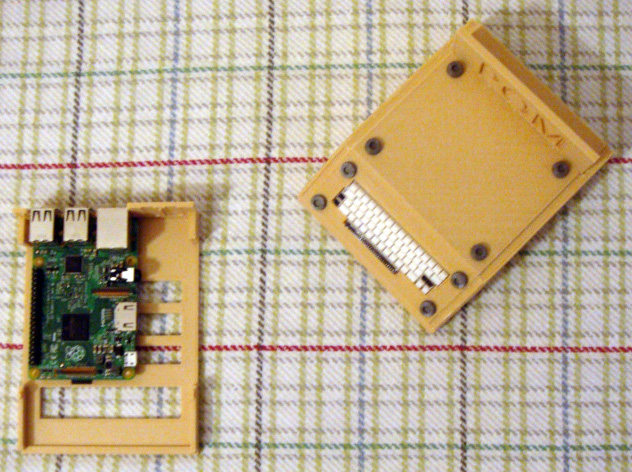POM 1 Computer: Difference between revisions
Khaibitgfx (talk | contribs) No edit summary |
Khaibitgfx (talk | contribs) No edit summary |
||
| Line 9: | Line 9: | ||
It has also a compatible power supply with international plugs. | It has also a compatible power supply with international plugs. | ||
https://www.raspberrypi.org/ | |||
POM1 souce code: https://github.com/anarkavre/pom1 | |||
[[File:POM1.jpg]] | [[File:POM1.jpg]] | ||
| Line 14: | Line 17: | ||
WE ARE NOT RESPONSIBLE FOR ANY DAMAGE MADE BY A WRONG INSTALLATION TO YOUR SD CARD AND TO ANY DAMAGE YOU MAKE TO YOUR RASPBERRY PI AND YOUR PERSON USING IT. THE OPERATING SYSTEM WAS TESTED ON MORE THAN ONE MODEL OF RASPBERRY PI AND WORKED FINE. | WE ARE NOT RESPONSIBLE FOR ANY DAMAGE MADE BY A WRONG INSTALLATION TO YOUR SD CARD AND TO ANY DAMAGE YOU MAKE TO YOUR RASPBERRY PI AND YOUR PERSON USING IT. THE OPERATING SYSTEM WAS TESTED ON MORE THAN ONE MODEL OF RASPBERRY PI AND WORKED FINE. | ||
Revision as of 12:24, 7 July 2020
The small but powerful POM 1 Computer is now available from ReActiveMicro. The images shown maybe slightly different than the actual product, for more info on how to buy one, contact:
The POM 1 Computer has on board a Raspberry Pi 2B or (A+ to 4B) with a 16 or 32 GB SD Card filled "with/or" a bootable Linapple image with an Apple 1 Simulator image or a POM 1 emulator starting at boot up. It has also a compatible power supply with international plugs.
https://www.raspberrypi.org/
POM1 souce code: https://github.com/anarkavre/pom1
WE ARE NOT RESPONSIBLE FOR ANY DAMAGE MADE BY A WRONG INSTALLATION TO YOUR SD CARD AND TO ANY DAMAGE YOU MAKE TO YOUR RASPBERRY PI AND YOUR PERSON USING IT. THE OPERATING SYSTEM WAS TESTED ON MORE THAN ONE MODEL OF RASPBERRY PI AND WORKED FINE.