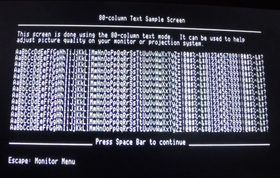12-inch LCD Display: Difference between revisions
Khaibitgfx (talk | contribs) mNo edit summary |
No edit summary |
||
| (2 intermediate revisions by 2 users not shown) | |||
| Line 1: | Line 1: | ||
[[Image:Title_RM_LCD_Monitor.svg| | [[Image:Title_RM_LCD_Monitor.svg|700px|link=https://wiki.reactivemicro.com/images/4/4a/Title_RM_LCD_Monitor.svg]] | ||
| Line 6: | Line 6: | ||
The 12" RM LCD Display offered by [[ReActiveMicro]] allows Replica 1, Apple II, II ''plus'', IIe, //c, IIc Plus, Apple ///, and other retro users to connect and display their ''composite'' system to this modern monitor. | The 12" RM LCD Display offered by [[ReActiveMicro]] allows Replica 1, Apple II, II ''plus'', IIe, //c, IIc Plus, Apple ///, and other retro users to connect and display their ''composite'' system to this modern monitor. | ||
'''Note:''' Not intended for use with the Apple IIGS Personal Computer System due to | '''Note:''' Not intended for use with the Apple IIGS Personal Computer System due to its advanced graphics modes requiring a monitor supporting Analog RGB video. | ||
On September 14th, 2020 the 12" LCD Display was released for sale in the ReActiveMicro Store, although no formal announcement was made until October 7th. | On September 14th, 2020 the 12" LCD Display was released for sale in the ReActiveMicro Store, although no formal announcement was made until October 7th. | ||
Latest revision as of 21:02, 4 June 2021

The 12" RM LCD Display offered by ReActiveMicro allows Replica 1, Apple II, II plus, IIe, //c, IIc Plus, Apple ///, and other retro users to connect and display their composite system to this modern monitor.
Note: Not intended for use with the Apple IIGS Personal Computer System due to its advanced graphics modes requiring a monitor supporting Analog RGB video.
On September 14th, 2020 the 12" LCD Display was released for sale in the ReActiveMicro Store, although no formal announcement was made until October 7th.
The display is a standard product which has been modified by the manufacture to the specs of ReActiveMicro for primary use with retro computer such as the Apple II. This allows for better performance and user experience when using the composite input.
Product Status: Actively sold by ReActiveMicro.
Support: Post on the Discussion page (link above) or email ReActiveMicro Support.
Sales: Visit the ReActiveMicro Store.
Connection And Setup
The 12" LCD Display is very simple to connect and use. It will come presetup from ReActiveMicro. The sound and menus will all be set for composite use. No other video adapter is needed as the monitor will display Apple II composite directly.
It's generally recommended a user first use the display for a short time before deciding to change the colors or screen in any way. A modern LCD is a little better with color than an original CRT, and may take a little getting used. It's also best to use the included remote for changes as it's much simpler than the control buttons on the rear right side bezel of the monitor.
- Step 1: Connect the composite video cable to your Apple II (or other composite video source) and the other end to the LCD monitor. Be sure to use the included cable as it's a high quality RG-59 cable designed for video applications. Never use a speaker or other RCA cable as it can cause video degradation and quality issues.
- Step 1
-
Connect Video Cable To Your Apple II
Pic Credit: Joe's Computer Museum -
Connect Video Cable To Your LCD
Pic Credit: Joe's Computer Museum
- Step 2: Decide if you desire to use the monitor as speakers. The monitor comes with built in speaker to provide desktop audio. Supplied is also an audio cable, 3.5mm male jack to stereo RCA male ends. Connect the 3.5mm male jack to your sound card, and the RCA male ends to the monitor.
- Step 3: Connect the power adapter to the monitor. It is recommended to leave the adapter unplugged until all the other cables and monitor stand have been connected.
- Step 3
-
Connect Power To Your LCD Monitor
Pic Credit: Joe's Computer Museum
- Step 4: Connect the stand to the monitor and setup in place on or near your Apple system.
- Step 5: Plug in the power adapter to an AC outlet and the monitor should auto power on. Done!
Turn on your Apple system and you should have a decent modern display ready for text and color graphics.
History
After being contacted by several users about the KFEST 2020 session on July 24th on "Modern Video for Old Apples", Henry reviewed the session and decided there was enough of a demand to warrant action in this area and that he was able to assert some control and assist the Community with their needs. Little has been done to that point, and what solutions there were available were lackluster at best (mostly VGA), unavailable (VGA/VidHD), or due to lack of any business structure or concern for the Community as a whole, would resell on eBay for much more than they would if vendors had the good of the Community at heart.
Several reasonable and low cost modern options were available yet even after several years seemed to be allusive or unknown within the Community. It's unknown why this is. ReActiveMicro decided to start to import in bulk and offer options so there would be a consistent source with good quality control from known and trusted vendor. Just releasing a vendor or contact name and not taking some responsibility or leadership would prove nothing but a repeat of the Night Owl 8" Display debacle of hard to find stock and little to no quality or price control.
Also note worthy is this should NOT be considered the “end all, be all” for Apple II to HDMI solutions. This is a low cost stop-gap for your retro needs till ReActiveMicro can complete their HDMI Adapter project. Users will find this solution decent, but will pale in comparison to any retro platform specific solution ReActiveMicro offers in the future.
Sample Images
Users are encouraged to upload their own pics to better show the performance of the 12" LCD Display. And lots more real time pics with the reviews listed below.
-
Black Magic, Game, Hires: 280x192
-
Airheart, Game, Double Hires: 560x192
-
80 Column Text Example From YouTube Review Video
Reviews
On October 7th, 2020 the YouTube channel "Assembly Lines Podcast" posted a review of hardware they were sent. They did some good demos of games and the built in sound of the 12-inch Display. And also some good demos of both the HDMI Adapter and the 12-inch LCD Display in real time and with several text and video modes.
On September 17th, 2020 the YouTube channel "Joe's Computer Museum" posted a review of hardware they were sent. They also show some good screen pics of test programs and how to connect the basic cables.
On September 14th, 2020 the YouTube channel "Jav Master" posted a review of hardware they were sent. They show some good screen pics of programs and how to connect cables.