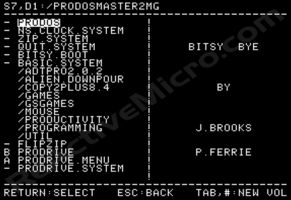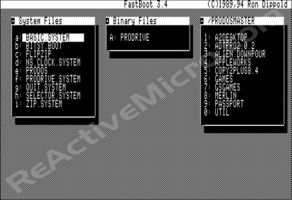32 Meg Hard Drive Image: Difference between revisions
Khaibitgfx (talk | contribs) |
Khaibitgfx (talk | contribs) |
||
| (7 intermediate revisions by the same user not shown) | |||
| Line 21: | Line 21: | ||
<div class="new_window"> | <div class="new_window"> | ||
<gallery class="center" widths=100px heights=80> | <gallery class="center" widths=100px heights=80> | ||
image: | image:Floppy_Icon_514sleeve.svg|Current ProDOS 8 Volume Image|link=https://downloads.reactivemicro.com/Apple%20II%20Items/Software/32%20Meg%20Hard%20Drive%20Images/2018-01-23%20-%20ProDOS8.2mg | ||
</gallery> | </gallery> | ||
</div> | </div> | ||
| Line 55: | Line 55: | ||
{| class="wikitable" style="text-align: center; margin-left:1em;" | {| class="wikitable" style="text-align: center; margin-left:1em;" | ||
!colspan="20" style="font-size: 175%;" | <font color="blue">Games | !colspan="20" style="font-size: 175%;" | <font color="blue">Games for the II and IIplus (also IIe, //c, IIGS)</font> | ||
|+ | |+ | ||
| | | | ||
| Line 1,171: | Line 1,171: | ||
<div class="new_window"> | <div class="new_window"> | ||
<gallery class="center" widths=100px heights=80> | <gallery class="center" widths=100px heights=80> | ||
image: | image:Floppy_Icon_312.svg|Current GS/OS Volume Image|link=https://downloads.reactivemicro.com/Apple%20II%20Items/Software/32%20Meg%20Hard%20Drive%20Images/2018-01-23%20-%20GSOS%20v6.0.1.po | ||
image: | image:Floppy_Icon_312.svg|TransWarp GS Reporter for GS/OS|link=http://downloads.reactivemicro.com/Apple%20II%20Items/Hardware/TransWarp_GS/Software/TWGS.REPORTER.shk | ||
image: | image:Floppy_Icon_312.svg|ZIPGS Reporter for GS/OS|link=https://wiki.reactivemicro.com/images/3/3d/ZIPDA.rar | ||
image: | image:Floppy_Icon_312.svg|CHRONOSIIV2.0 for GS/OS|link=https://wiki.reactivemicro.com/images/c/ce/CHRONOSIIV2.rar | ||
image: | image:Floppy_Icon_312.svg|MR.APPLE for GS/OS|link=https://wiki.reactivemicro.com/images/b/bf/MRAPPLE.rar | ||
</gallery> | </gallery> | ||
</div> | </div> | ||
== | == Downloadble Files == | ||
<div class="new_window"> | <div class="new_window"> | ||
<gallery class="center" widths=150px heights=80> | <gallery class="center" widths=150px heights=80> | ||
File: | File:RM_Icon_File_Server.svg|Apple II Software, 32 Meg Hard Drive Images folder|link=https://downloads.reactivemicro.com/Apple%20II%20Items/Software/32%20Meg%20Hard%20Drive%20Images/ | ||
</gallery> | </gallery> | ||
</div> | </div> | ||
Latest revision as of 13:03, 11 January 2020
A 32 Meg hard drive image, also called "volume image", is how ProDOS segregates partition space. Volume images are mainly used on cards like the CFFA, Focus, and MicroDrive/Turbo. The most current image is distributed as standard issue with the MicroDrive/Turbo from ReactiveMicro.
The idea with images is that they are a simple way to distribute data without the need for users to duplicate effort. All Apple II users require and want the same programs. Each user no longer needs to create, setup, download, and organize the same programs. This will save the Community hundreds of hours a year in effort. And it is much simpler to delete or ignore programs you don't use than trying to find the latest good versions of the ones you do.
This page exists because of the sole effort of John M. Holmes Jr. Big thanks to him and his work, and desire to share with the Community!
NOTE: To have a program considered for addition to the current images, please contact John M. Holmes Jr or ReActiveMicro Support. For real time updates to this Wiki page be sure to create an account and watch this page.
ProDOS 8 Volume Image
Current Release Date: 2018-JAN-23
ProDOS Version: 2.4.2 from John Brooks.
Systems Supported: Apple II and newer systems. Several of the programs in the volume image require that a machine with a 65C02 or a 65C816 be used to run them. Unenhanced //e machines and Apple ][ and ][+ machines may have problems running a good part of the software on this image.
NOTE: Bitsy Bye from Brooks and Ferrie is designed to be simple to use and work universally on all II systems.
How To Use
Programs are generally sorted by category. Games, Utils, Programming, Copy2Plus are an example of some folders. Pressing the first letter of a section will cause Bitsy Bye to show only those items which start with that letter. Use Arrow keys to move, Enter to select, and Esc to go back. This is the general way to navigate and run all ProDOS programs.
To Run A DOS 3.3 Game/Program: Enter the folder and select BOOT.SYSTEM to run. This starts FastBoot v3.4. It is needed in order to run DOS 3.3 programs under ProDOS. You CAN NOT run any DOS 3.3 programs without FastBoot.
After playing a game, Control-Apple-Reset will reboot the machine.
-
Bitsy Bye from Brooks and Ferrie
-
FastBoot v3.4 from Ron Dippold
Programs List
Main programs list:
- ADT Pro 2.0.2
- AE RAMWorks/RAMFactor/RAMExpress Utilities (works with modern day //e RAM cards as well)
- AppleWorks versions 4 and 5
- Apple 2 Desktop
- Apple //e Workstation AppleTalk software
- Copy 2 Plus 8.4
- DClock, No Slot Clock, TimeMaster II installers/utilities
- Imagewriter Toolkit
- Merlin 8 v2.58
- MicroDrive/Turbo utilities partition contents
- Latest version of Passport
- Zip Chip Installer/Utilities
- Several ProDOS Utilities and //e, //c diagnostics
| Games for the II and IIplus (also IIe, //c, IIGS) | |||||||||||||||||||
|---|---|---|---|---|---|---|---|---|---|---|---|---|---|---|---|---|---|---|---|
|
A2 Bejeweled Air Cars Alien Downpour All Star Baseball Ankh Apple Invaders Asteroids I Asteroids II Asteroids III Backgammon Ball Blazer Bilestoad Bill Budge Pinball |
Blobs Brick Out Connect 4 Crossfire Cyclod Defender Dino Eggs Eliza Flash Flight Simulator Flip It Frenzy Galactic Empires |
Genetic Drift Hires Draw Poker Juggler Kangorilla Kill Sammy Lemonade Stand Lifetime Load Runner Lode Runner Editor Madlib Mario Bros Maxx S Madness MicroGammon 2.0 |
Minit Man Missle Defense Ms. Pac Man Deluxe Night Crawler Night Flight Night Mission Norad Ogre One on One Organ Penny Arcade Pensate |
Pick A Dilly Pitch Test Pro Golf Pyramid of Doom Qubic Reversi Rubik Cubik Sabotage Snake Bite Spin Dizzy Spy Strikes Back Star Avenger Star Blaster |
Stargate Succession Super Blast Tass Times Tetrad Tetris The Maxx Machine Tron Tubeway Viper Vopper Warlock | ||||||||||||||
| All of these games have been tested to run on an Apple ][+, Enhanced //e, //c, and //c Plus. They will most likely all work on a //gs as well. They can be either directly launched, or launched by running the “LOADER.SYSTEM” file in the subdirectory for the game. Some of these games may run on an unenhanced //e or an Apple ][ machine, but can’t make any guarantees. | |||||||||||||||||||
| Games For The IIe/c/IIgs Only | |||||||||||||||||||
|---|---|---|---|---|---|---|---|---|---|---|---|---|---|---|---|---|---|---|---|
|
Adams Adventure 1 Adventure in Time Agent USA Air Cars Airheart Airplanes Alcazar Alien Ambush Alien Game Alien Munchies Alien Rain Alien Typhoon Angel 1 Ape Escape Apple Panic Apple Zap Aquatron Arctic Passage Argos Arkanoid Asteroids Atlantis Autobahn Baby Foot (Computer Foosball) Bake and Taste Battlezone BC’s Quest for Tires Beach Head Beach Party Beagle Bag Bee Crunch Beer Run Bellhop Berserker Birth of the Phoenix Black Flame Pinball Blackout Bloodsuckers Bolo Bombs Away Boulderdash Brain Teaser Boulevard Bug Attack |
Bug Battle Burgertime Burnout Buzzard Bait Canyon Climber Castle Wolfenstein CC Rally Ceiling Zero Centipede Chivalry Choplifter Collect Columns IIe Commando Conan Congo Cosmic Juggler County Carnival County Fair Crazy Climber Creepy Corridor Crime Wave Crisis Mountain Crypts of Callisto Crystal Castles Cubit Cyclod Cyclotron Dawn Treader Deathmaze 5000 Deep Water Danger Diamond Mine Dig Dug Dig Em Dogfight Dogfight II Donkey Kong Doom Cavern & Sorcerer’s Challenge Double Trouble Dragon Fire Dragon’s Eye Draw Poker Drelbs |
Drol Dung Beetles Dungeon Campaign Eagle Eggs Eggs It Eliminator Epoch Falcons Fathoms Forty Fender Bender Fire and Ice Fire Bird Flap & Smack Flip Out Formula 1 Fracus Frazzle Free Fall Frenzy Frogger Frustration Pinball Fuji Speedway Gadgets Galaxian Galaxy Wars Genesis Global Command GO Gobbler Gold Rush Goonies High Rise Gorgon Grand Prix Grapple Gremlins Guardian Hadron Hard Hat Mack Hell Storm Hero High Rise Hive Keepers Hoe Hopper |
Horizon V Hungry Boy Hyper Head On Hyperspare Wars Interaction Games Disk Interlude Invaders Jawbreaker Jigsaw Joust Jump Jet Jungle Hunt Jupiter Express Kamikaze Karateka Keypunch Board Games Koronis Rift Labyrinth Lady Tut Law of the West Lazer Silk Lemmings Livewire Pinball Lost Tomb Mad Venture Mapple Mario Bros Mars Cars Microwave Midnight Magic Millenium Leaper Millipede Mines of Malzeb Miner 2049er Minit Man Missile Defense Monty Plays Scrabble Moon Patrol Mousk Attack Mr. Cool Mr. Do Mr. Robot Ms. Pac Man |
Mutant Nailwood Narnia Neptune Neutrons Nibbler Night Crawler Night Crawler 2 Night Driver Night Mission Night Survival Night Flight Nightmare Gallery 2 Number Munchers Odesta Odin Oh Deer Orbitron Oregon Trail O'Riley's Outpost Outworld Palace In Thunderland Pac Man Atari Pac Man Datasoft Pandora's Box Paper Boy Pengo People Pong Pest Patrol Phatoms Five Phaser Fire Photar Pie Man Pig Pen Pipe Dream Pirate's Ball Pitfall 2 Pitstop 2 Plasmania Poacher Wars Pooyan Portal Preschol IQ Procyon Warrior |
Pulsar Q Bit Qix Quibbles Revenge Quink Rad Warrior Rai Morth's Hollow Red Alert Repton Return of the Galaxians Ribbit Rings of Saturn Robotron Rocket Command Russki Duck SFX Breakout 2 Shamus Shark Bait Short Circuit Snoggle Snack Attack Sneakers Space Cadet Space Castle Space Eggs Space Quarks Space Race Space Raiders Space Vikings Space War Space Warrior Spectre Spider Raid Spiderbot Spindizzy Spy Hunter Spy Strikes Back Spy's Demise Star Avenger Star Blazer Star Clones Star Cruiser Star League Baseball |
Star Warrior Star Wars Adventure Star Wars II Star Maze Star Mines Stellar 7 Stellar Invader Stunt Cycle Super Huey Super Invader Super Puckman Survival Math Swashbuckler Syzygy Tag Team Wrestling Tail Gunner Tapper Tax Man Techno Car Racing Telengard Temple of Apshai Territory Tetris The Count The Snapper Thunderbird GX Thunderbomb Tom Bombem Tomahawk Track Attack Triad Trolls and Tribulations Trompers Tunnel Terror Victory Road Vindicator Vopper Warhead Wavy Navy Word Munchers Wargle Warlord Zargs Zenith | |||||||||||||
| All of these games have been tested to run on an Enhanced //e, a //c, and //c Plus. They will most likely work on a //gs as well. They can be only be launched using BOOT.SYSTEM and using that to navigate to the proper subdirectory the game is listed under. | |||||||||||||||||||
| Games For The IIgs Only | |||||||||||||||||||
|---|---|---|---|---|---|---|---|---|---|---|---|---|---|---|---|---|---|---|---|
|
Acey Deucy Acey Deucy HiRes Air Cars II AirSim III Alien Onslaught ALInvader Andromeda Blitz Anti Gravity Apple Invaders Appleoids Aquarium Asteroid Field Asteroids Space Asteron Axis Assassin Bats in Belfry Berzerk Berzerker Bezoff Blister Ball BOA Boulderdash II Bouncing Kumung Broken Socker Cannonball Blitz Canter Downs |
Cest La Vie Chipout Computer Foosball Covert Assault Crazy Mazy Cross Rally Cyber Strike Deathstar Dragon Fire Dragon Maze 1 Dragon Maze 2 Dueling Digits Eliminator II Exterminator Fastgammon Fathom Attack Fly Wars Front Line Galaxy Gates Galaxy Travel Gamma Goblins Genetic Drift Ghost Town Gumball Handy Dandy High Orbit |
Hires Baseball Hires Boxing Hires Breakout Human Fly ICBM Strike Invader Shannon invasion Force It's The Pits J Bird Jawbreaker II Jellyfish Jouster Jovian Attack Klan Cookout LA Flight Simulator Laser Bounce Lock and Chase Lost Ring Lunar Explorer Lunar Lander Mad Bomber Mad Rat Marauder 1 Mating Zone Micro Chess 2.0 Micro Gammon 2.0 |
Millen Leaper Mine Field Miniature Golf Missile Mania Mission Impossible Money Munchers Montezuma's Revenge Mystery Fun House Narina Nightmare Gallery Nonads One on One One World Othello Pac Gal Paipec Palace In Thunderland 2 Pentapus Phasor Fire Picnic Paranoia Pill Box Pinball Pirate Adventure Planetoids Puckman |
Pulsar II Pyramid of Doom Quadrant 6112 Quasar Rainbow Zone RCFS II Rear Guard Retro Ball Reversi Roach Motel Road Block Road Pizza Robot Battle Sampler Sargon I Sargon II Savage Island Scramble Sea Wolf Seafox Serpentine Shuffleboard Shuttle Interface Skeet Snake Byte Snakebyte |
Snapper Snoggle Space Adventure Space Kadet Space Raiders Space Shuttle Spitfire Star Dance Star Maze Star Thief Star Trek Strange Odyssey Thief Time Tunnels Torax Tranquility Base Tsunami TT Wrestling Tubeular Skier Twerps Ultra Checkers Voodoo Castle Vorpal Whomper Stomper Worm Walls | ||||||||||||||
| None of these games will run on an Enhanced //e, a //c, or //c Plus. They should all run on an Apple //gs but have not yet all been tested. They can be only be launched using BOOT.SYSTEM and using that to navigate to the proper subdirectory the game is listed under. | |||||||||||||||||||
They are lots more playable from the drive on a //e, //c, //c+ or //gs or any other Apple Computer or Laser 128 that can mount a smartport or hard drive image via FloppyEMU, Focus Drive, SCSI Drive, CFFA, or CFFA3000. Will also run on a MicroDrive/Turbo provided the files are copied over to the CF card with CiderPress or via another hard drive storage solution. RAMFactor 8M or other such device can use the files on it, but everything won’t quite fit.
About 400 games work on a //gs, although some of those will work on the //e, but it’s hit and miss. The games that are meant for the //gs are in the GS.GAMES folder. The ones that will run on the enhanced //e are in the IIE.GAMES folder. Inside there, you will find a program called BOOT.SYSTEM. Run that file.
After playing a game, Control-Apple-Reset will reboot the machine.
GS/OS Volume Image
Current Release Date: 2018-JAN-23
GS/OS Version: 6.0.1 from Apple Computers.
Systems Supported: IIGS ROM1 and ROM3 with at least 1Meg RAM.
Desk Accessories Loaded:
- TWGS Reporter - This reports the speed and settings for a TransWarp if installed, and allows changes without rebooting.
- ZIPGS - This reports the speed and settings for a ZIP-GSX if installed, and allows changes without rebooting.
- CHRONOSIIV2.0 - This is displays the time in the upper right menu bar of GS/OS. This is useful when testing if your IIgs is locked up.
- MR.APPLE - This animates the Apple Computer logo on the upper left menu bar of GS/OS. This is useful when testing if your IIgs is locked up.
-
Current GS/OS Volume Image
-
TransWarp GS Reporter for GS/OS
-
ZIPGS Reporter for GS/OS
-
CHRONOSIIV2.0 for GS/OS
-
MR.APPLE for GS/OS